WIFIのセキュリティをWPA3にしました ― 2022年11月22日 15:35
WPA3モードと従来互換モードの両方の説明書がほしいです。
WPA3モードの説明がないので、有線LANからログインして、以下の設定変更をしました。
・SSIDをメーカーが特定できない名称の変更
・接続用パスワードを長い複雑なものに変更
・管理者パスワードを長い複雑なものに変更
・使わない周波数とチャンネルをオフ
・セキュリティはWPA3のみに変更
この設定でQRコードが表示されたの、QRコードを利用するとスマホ側がWPA/WPA2/WPA3と表示された。
問題ないと思うが気持ちが悪いので、手動でパスワードを設定し直すとWPA3の表示になった。
WPA2までの対応のSurface Goからは、ネットワーク名が表示されなかった。
侵入されるのが一番怖いので(侵入されてNTTルーターにマルウェアを書き込まれた経験がある)、Surface GoはUSB/LANアダプタで有線接続しています。
WIFI security is now WPA3
The current WIFI parent unit prioritizes ease of connection, and security is fuzzy by default.
I would like to see instructions for both WPA3 mode and conventional compatibility mode.
Since there are no instructions for WPA3 mode, I logged in from a wired LAN and made the following configuration changes.
I changed the SSID to a name that cannot be identified by the manufacturer.
Changed the connection password to a long and complex one.
Changed the administrator password to a long and complex one.
Turned off unused frequencies and channels
Change security to WPA3 only
With this setup, the QR code was displayed, and when I used the QR code, the phone side displayed WPA/WPA2/WPA3.
I don't think it's a problem, but it's not pleasant, so I re-set the password manually and it showed WPA3.
From the Surface Go, which supports up to WPA2, the network name did not show up.
I am most afraid of being hacked (I have experienced being hacked and having malware written on my NTT router), so the Surface Go is wired with a USB/LAN adapter.
WPA3対応のWIFI親機を発注しました ― 2022年11月19日 15:29
6台の端末からの侵入があったので、犯罪グループでの仕業だと考えています。
このときは、すぐにWIFI親機とNTTルーターを交換しましたが、WIFI親機はWPA2までのセキュリティー仕様で2021年3月からソフトの更新がありませんでので、そろそろ更新の時期だと考えていました。
また、Android 9以上では現在設定しているIDステルス化は非推奨であるし、MACアドレスフィルタリングを行うとランダムな MAC アドレスが使用できません。
スマートフォンがWPA3対応であったので、WPA3対応の新機種に買い換え、WPA3のみの設定で使用することにしました。
TVとSurface GoはWPA2まで対応です。
TVをインターネットに接続することがほとんどないので、TVはネットワークから切り離して使用します。
Surface GoはUSB/有線LAN接続アダプタを有線接続で使用する予定です。
なお、WIFIのIDおよびパスワード(管理者、通信)については、初期設定から変更して使用する予定です。
I have ordered a WIFI parent device that supports WPA3.
WIFI was previously hacked and malware was written to the NTT router.
I believe it was done by a criminal group because the intrusion came from 6 different devices.
At that time, I immediately replaced the WIFI parent unit and the NTT router. The WIFI parent unit has a security specification up to WPA2 and the software has not been updated since March 2021, so I thought it was time for an update.
In addition, the current ID stealth setting is deprecated for Android 9 and above, and random MAC addresses cannot be used with MAC address filtering.
Since my smartphone was WPA3 compliant, I decided to replace it with a newer model that supports WPA3 and use only WPA3 settings.
The TV and Surface Go support up to WPA2.
The TV is disconnected from the network since the TV is rarely connected to the Internet.
Surface Go will be used with a wired USB/wired LAN connection adapter.
The WIFI ID and password (administrator and communication) will be changed from the default settings.
昔、WIFIがハッキングされました ― 2019年05月24日 19:00
特定のサイトのページにアクセスすると、firefoxに「リダイレクトします」との見たことの表示が出ました。
NTTルーターのファームウェアを上書きすると、上記表示が出なくなったので、マルウェアを書き込まれたのは確実です。
悪意を持った攻撃から守るのは難しいです。
NTTルーターを故障扱いで交換してもらい、WIFIルーターを交換し、端末すべてをウィルススキャンしました。また、パスワード全てを変えました。
WIFIはSSIDの秘匿化、MACアドレスフィルタリング、長い記号付きパスワードの設定、WPA2のみ有効(WPA無効)の設定としました。
新しい端末を接続するのに手間がかかります。

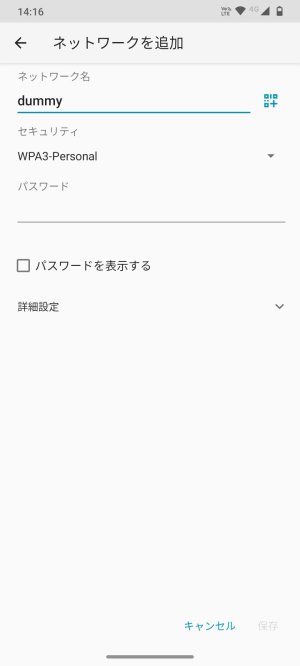

最近のコメント