PCの音楽再生ソフトを聞き比べました ― 2022年11月08日 19:53
音楽データは、NTFSフォーマットの内蔵SSDに保存したflac(96kHzと192kHz)です。
結果を求めると以下のようになります。
foobar2000 < JRiver < UbuntuStudio (ライブUSBメモリ起動) の jack + audacious ≦ Audirvāna
foobar2000は、楽器よっては音色に違和感がある。音が膨れる。
JRiverは、楽器の音が良くなる。リュートが風呂の中で演奏しているように聞こえた。
UbuntuStudioのjack + audaciousは、違和感なく聴くことができる。どちらかというとすっきりした音。
Audirvānaも、違和感なく聴くことができる。どちらかというと艶のある音。
audaciousとAudirvānaの差は好みで変わる程度です。
試用期間は、Audirvānaで楽しみます。JRiverはアンインストールします。
1.4万円の価値を感じないので、その後はUbuntuStudioのjack + audaciousにより楽しみます。
I compared PC music playback software.
I compared the sound quality of the motherboard sound source (analog output) of a desktop PC by using different music playback software.
The music data are flac (96kHz and 192kHz) stored on the internal SSD in NTFS format.
The results are as follows
foobar2000 < JRiver < UbuntuStudio (live USB memory startup) jack + audacious ≤ Audirvāna
foobar2000 has a tone that is not right for some instruments. The sound is bloated.
JRiver makes instruments sound better. The lute sounded like it was playing in the bath.
UbuntuStudio's jack + audacious can be heard without discomfort. The sound is rather clean.
Audirvāna also sounded comfortable. If anything, it has a glossy sound.
The difference between audacious and Audirvāna is only to the extent that it depends on preference.
For the trial period, I will enjoy Audirvāna and uninstall JRiver.
I don't feel it is worth 14,000 yen, so after that I will enjoy it with UbuntuStudio's jack + audacious.
コメント
トラックバック
このエントリのトラックバックURL: http://unique-cae.asablo.jp/blog/2022/11/08/9539474/tb
※なお、送られたトラックバックはブログの管理者が確認するまで公開されません。
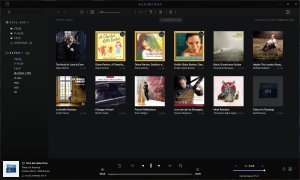
コメントをどうぞ
※メールアドレスとURLの入力は必須ではありません。 入力されたメールアドレスは記事に反映されず、ブログの管理者のみが参照できます。
※なお、送られたコメントはブログの管理者が確認するまで公開されません。